GeoScript editor¶
The GeoScript editor is used edit custom scripts to automated common GIS tasks. The editor makes use of the GeoScript library using the Groovy language for scripting.
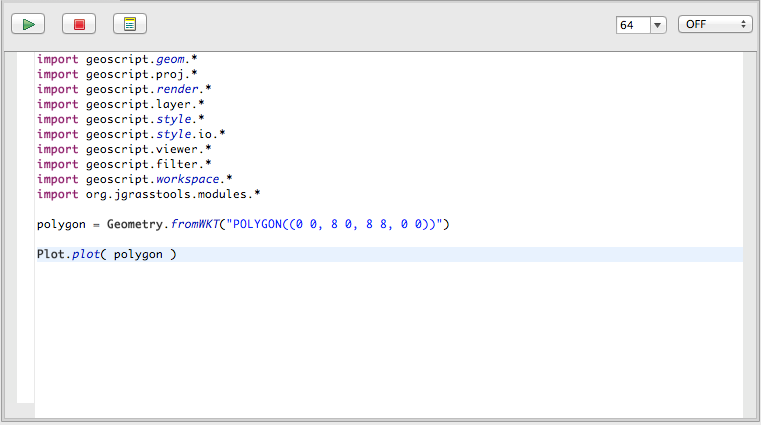
The editor uses the Console view to display output.
Buttons¶
The following buttons are provided for interaction.
- Start: used to execute the script, output will be displayed in the Console view.
- Stop: Stop the currently executing script. Used to cancel a long running process.
- Common Imports: import commonly used packages as an assist when learning GeoScript
Related tutorials
Related Reference